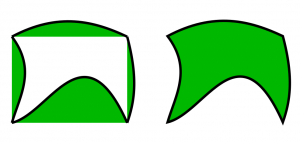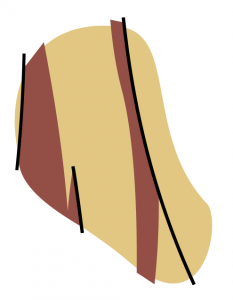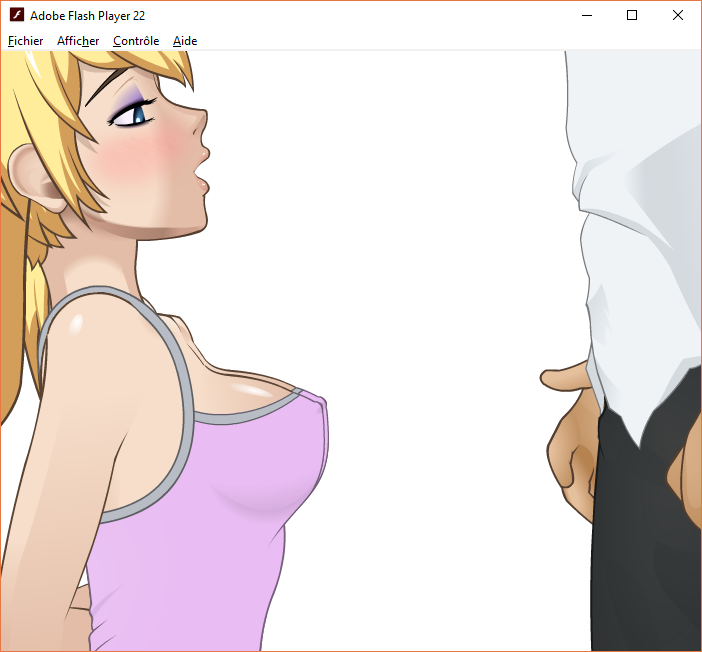Every_Tuesday
Content Creator
- Joined
- May 10, 2017
Hey Guys/Girls i need a little advice from you cause i cant get a proper tutorial that helps me out in this situation. A few days ago, i tried to experience a little bit in Inkscape. The outlines are now done, which wasn´t realy the hard part. My problem however now, is that when i want to color the filling layer, this happens
Imgur: The most awesome images on the Internet
If someone could describe what i could do, so that the colors don´t burst over the outlines without gaps, that would be nice
If you need more information, maybe you wanna look up the file for yourself
File-Upload.net - KanamiIchizaki2.svg
Anyway nice day you all
Imgur: The most awesome images on the Internet
If someone could describe what i could do, so that the colors don´t burst over the outlines without gaps, that would be nice
If you need more information, maybe you wanna look up the file for yourself
File-Upload.net - KanamiIchizaki2.svg
Anyway nice day you all
Last edited: