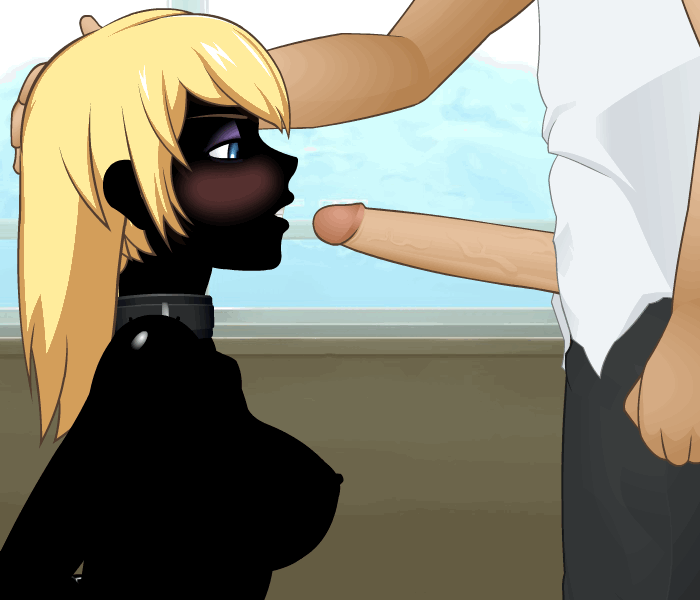Karasu-sama
Potential Patron
- Joined
- May 16, 2012
Not sure if this is the right place to ask, but I was curious about something.
I was recently attempting to create a Drow character, and in the process of getting the shade of her skin just right, I found that I couldn't use the "L" slider without also darkening her teeth. It's not a game-ruiner but it is distracting, and I wondered if anyone had or could figure a work-around. Character codes are very welcome!
I was recently attempting to create a Drow character, and in the process of getting the shade of her skin just right, I found that I couldn't use the "L" slider without also darkening her teeth. It's not a game-ruiner but it is distracting, and I wondered if anyone had or could figure a work-around. Character codes are very welcome!