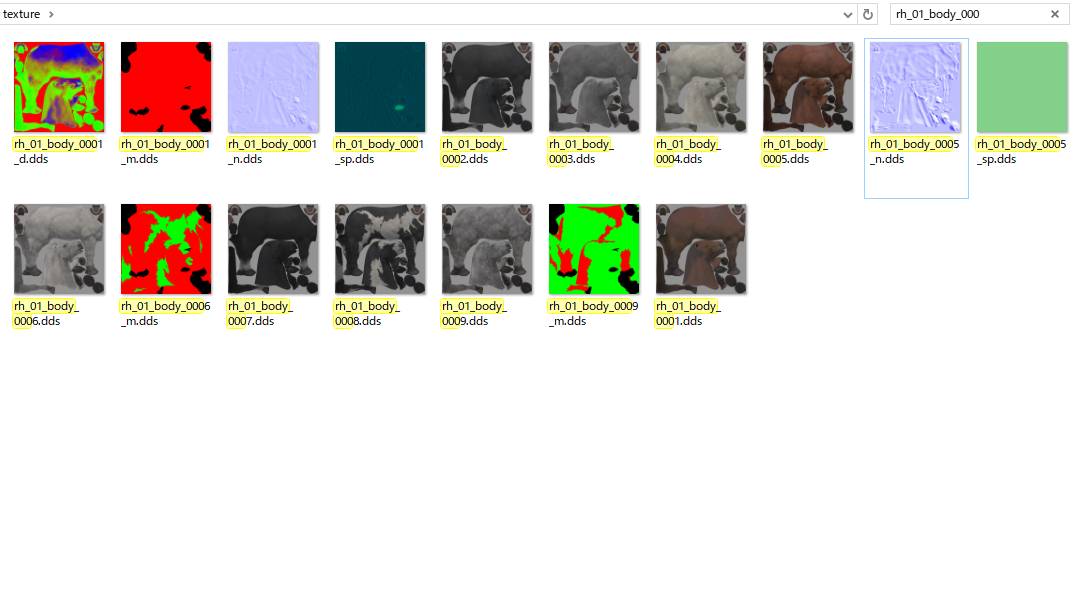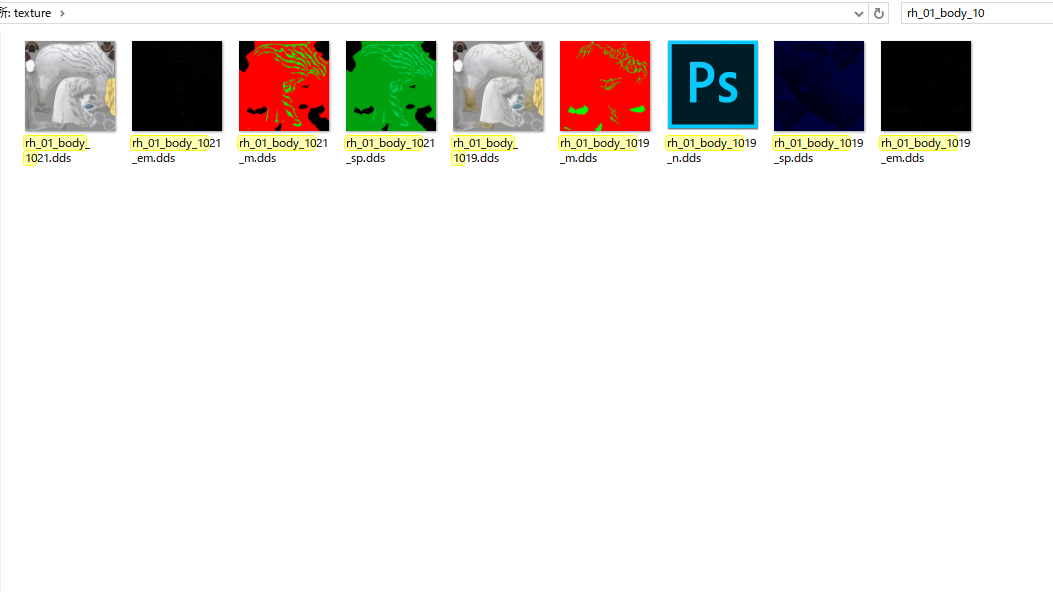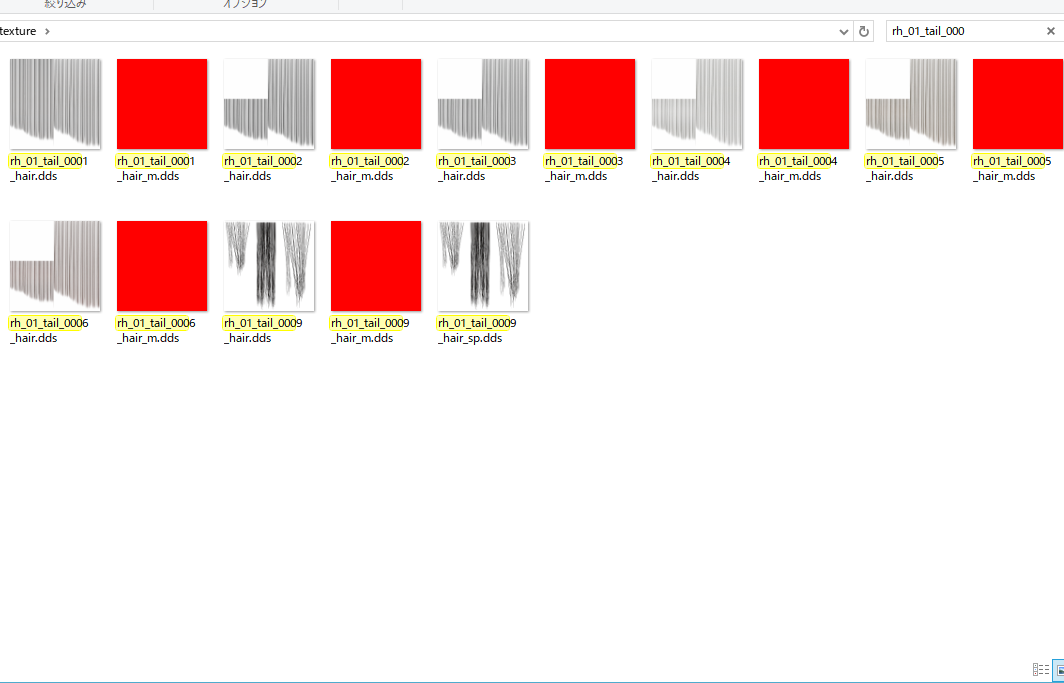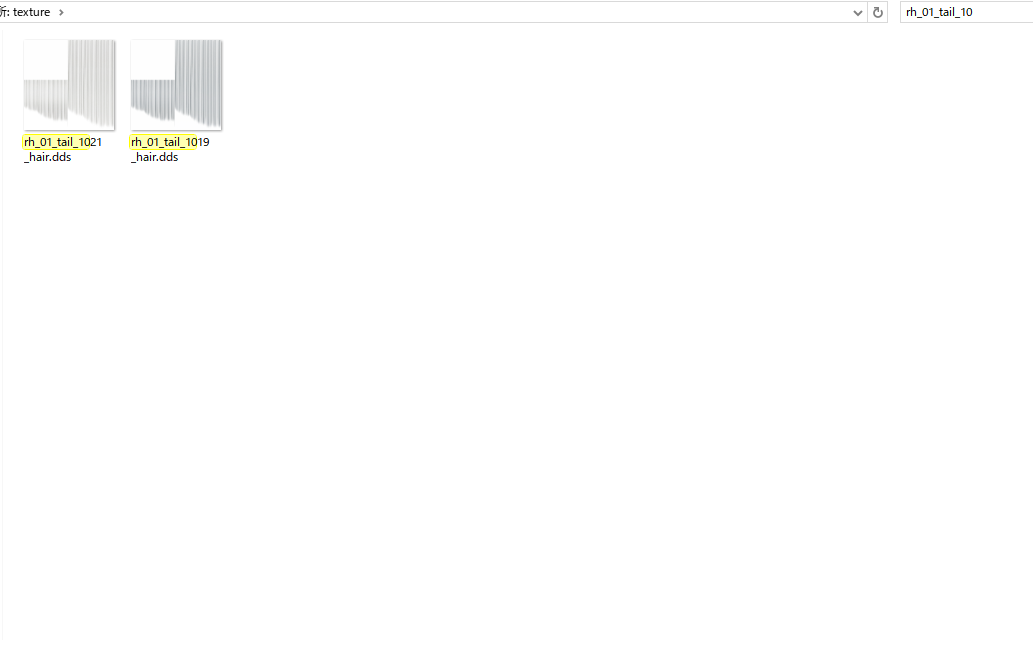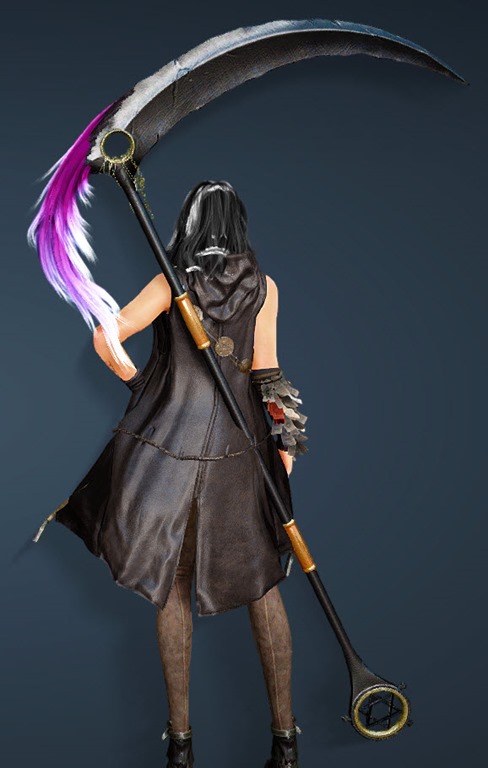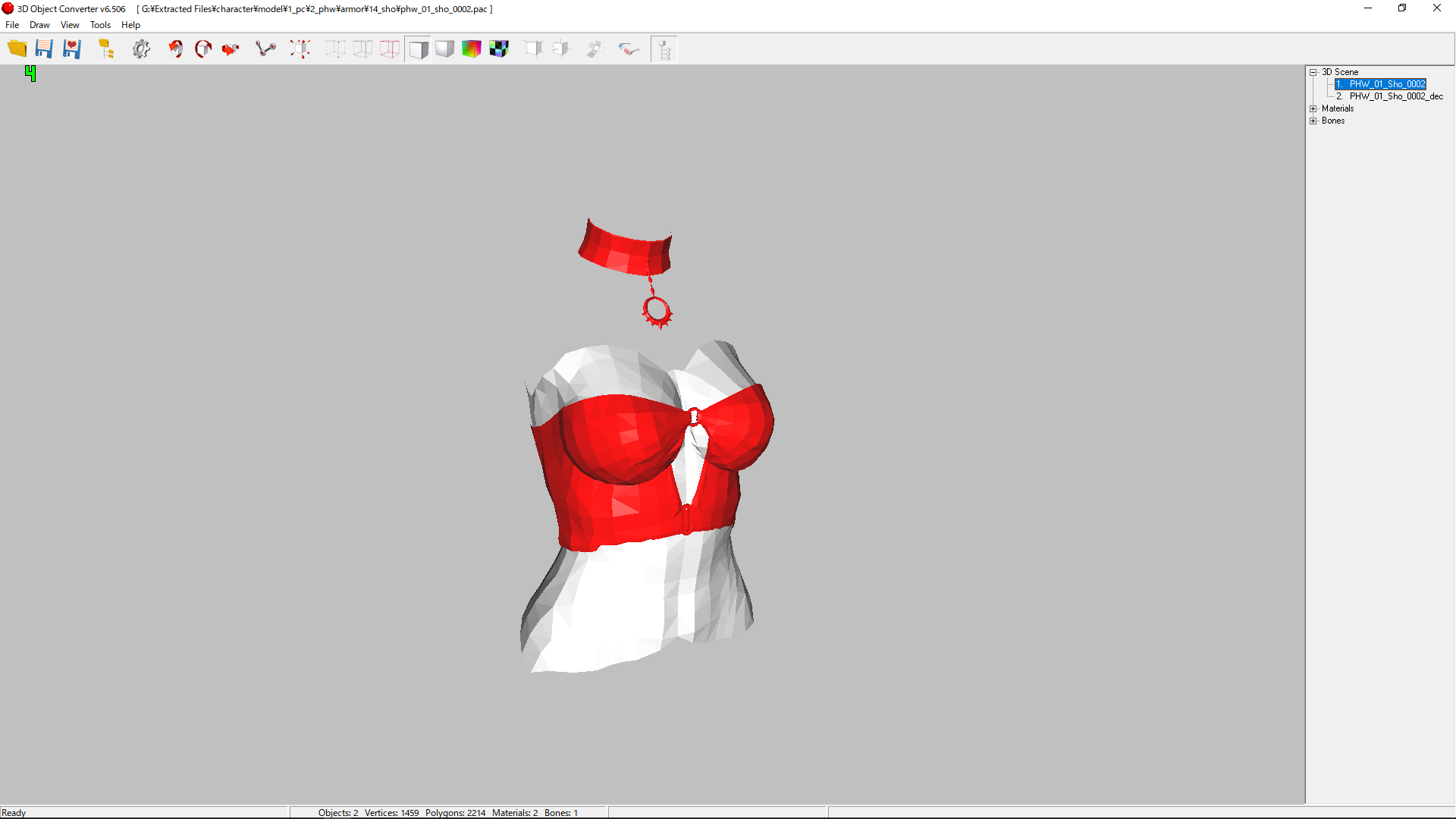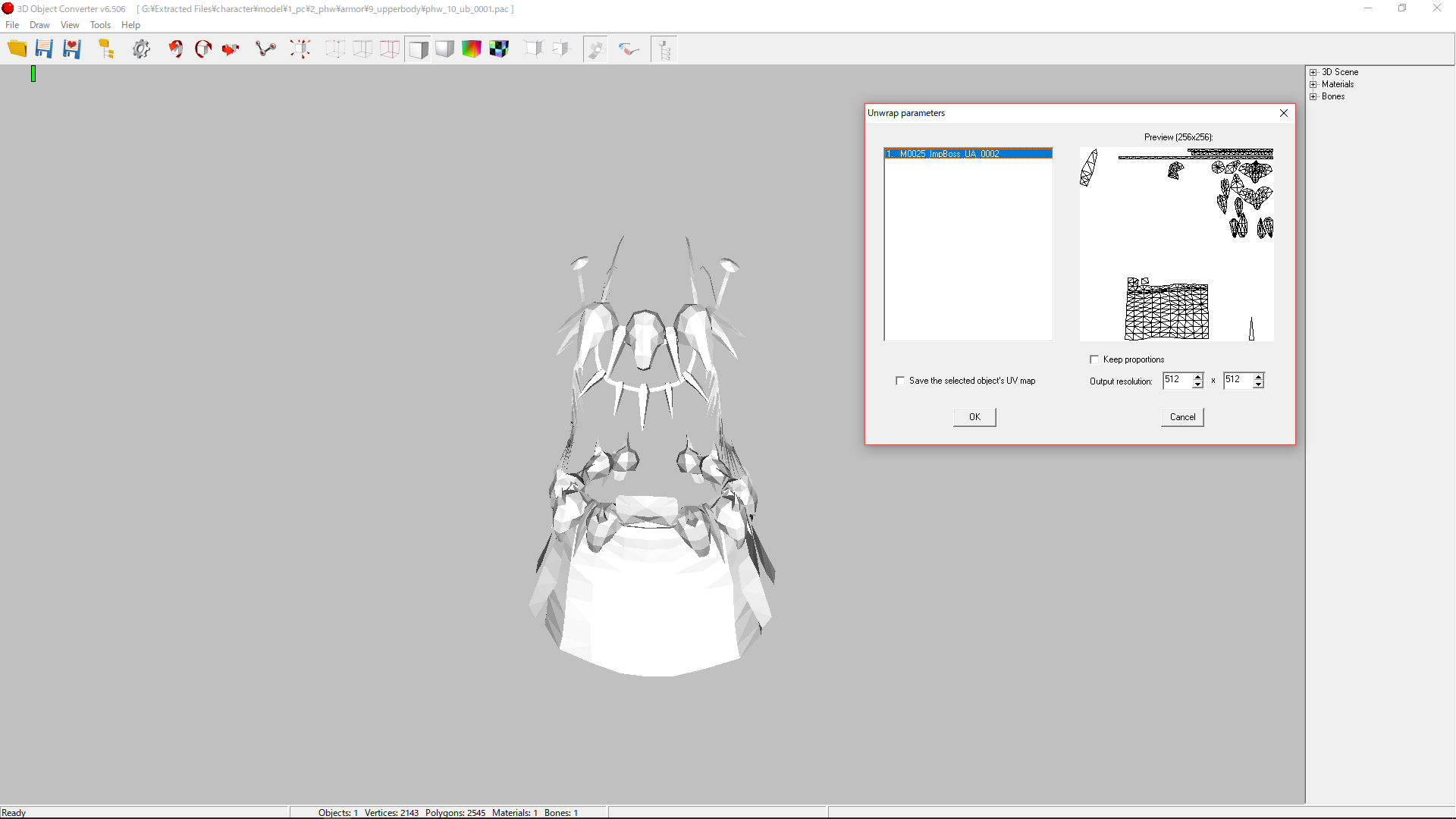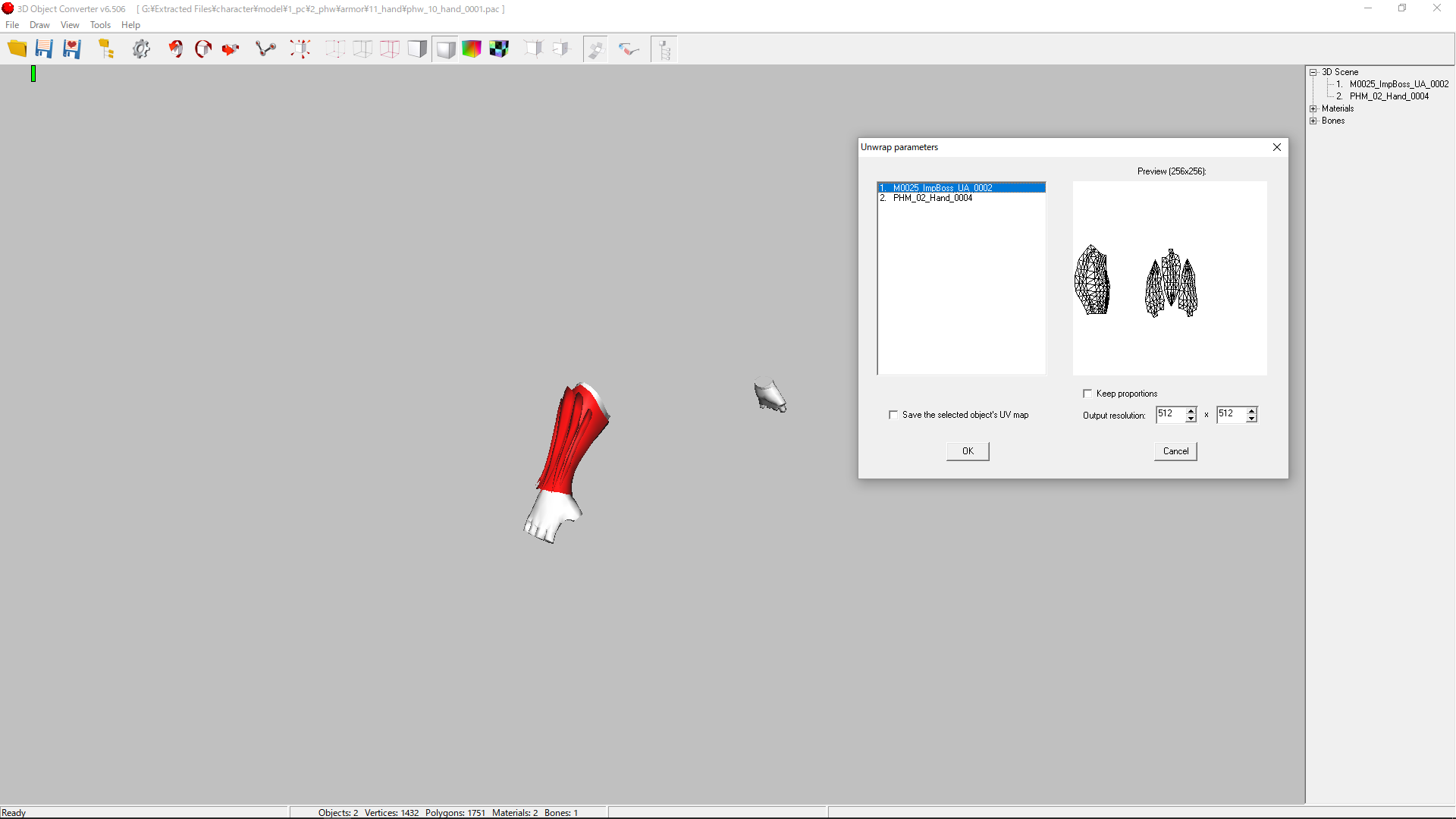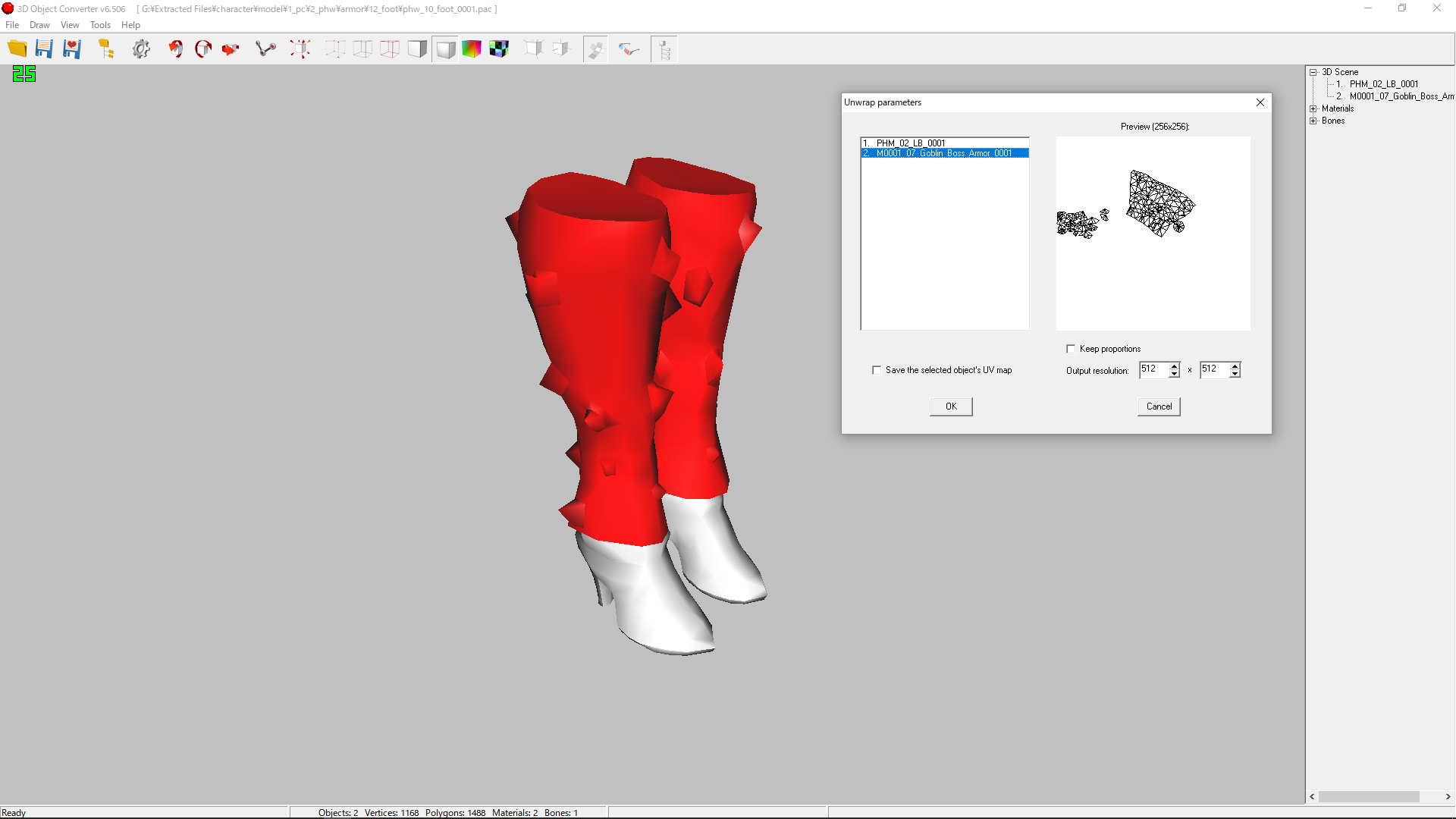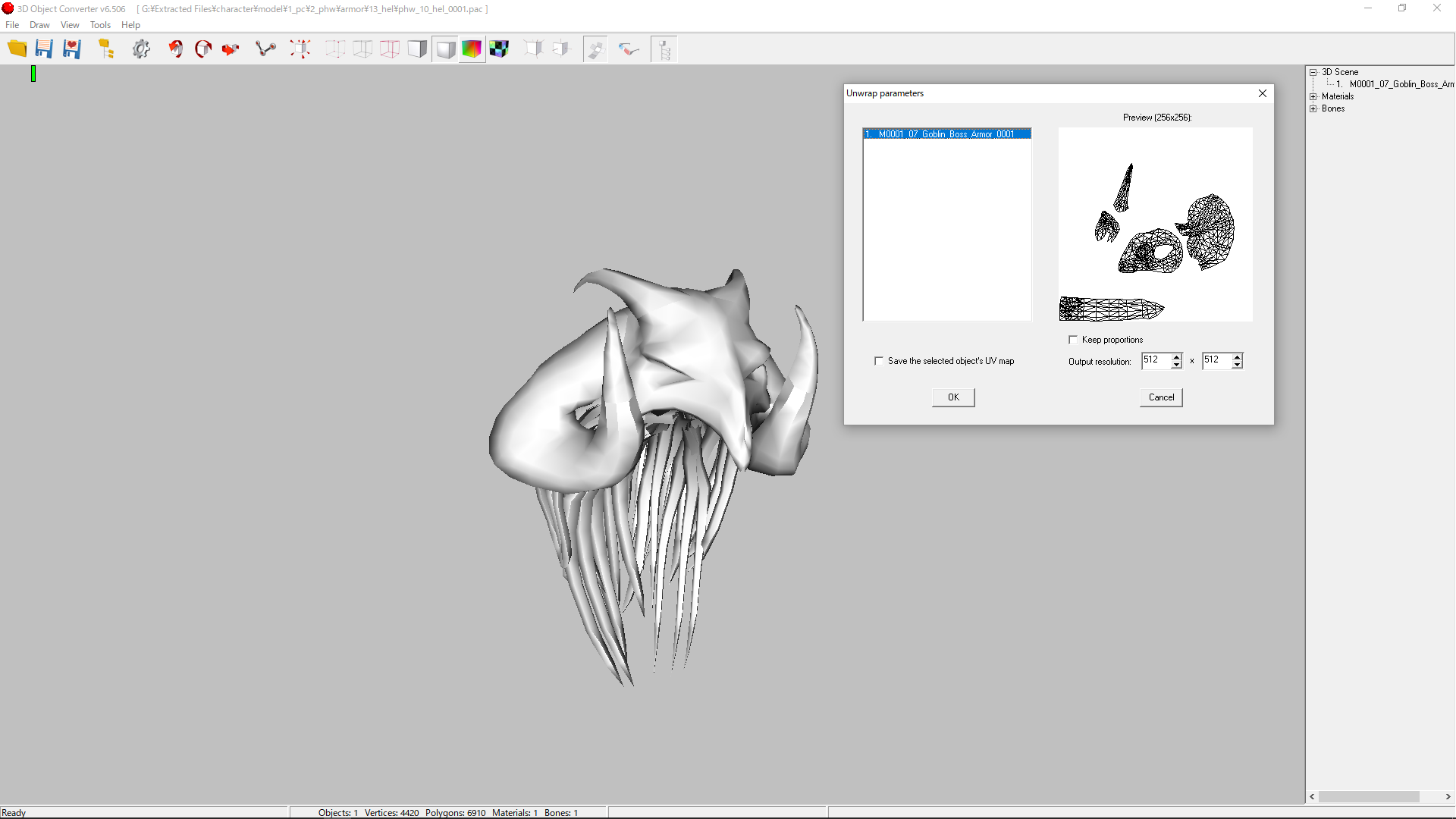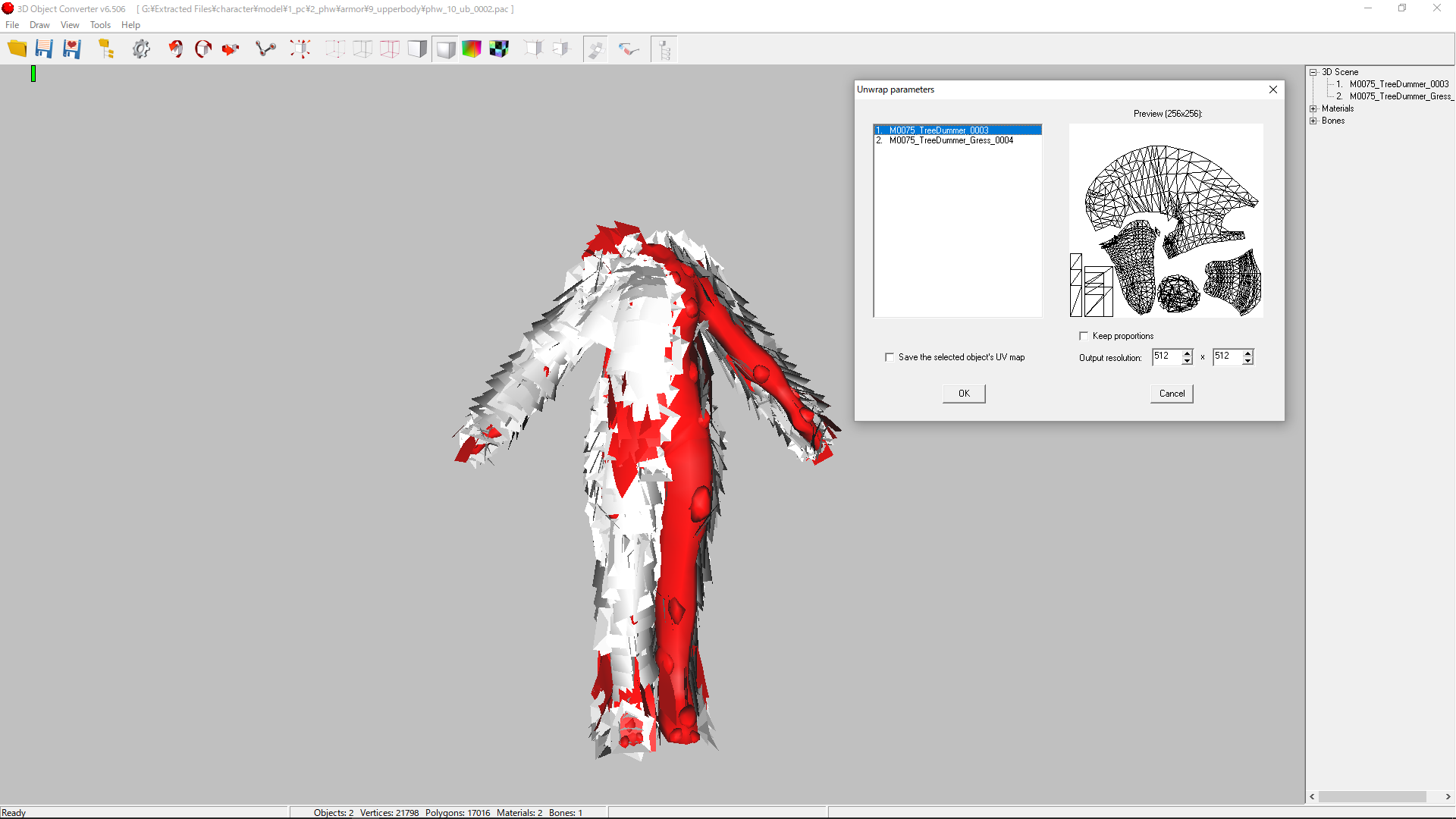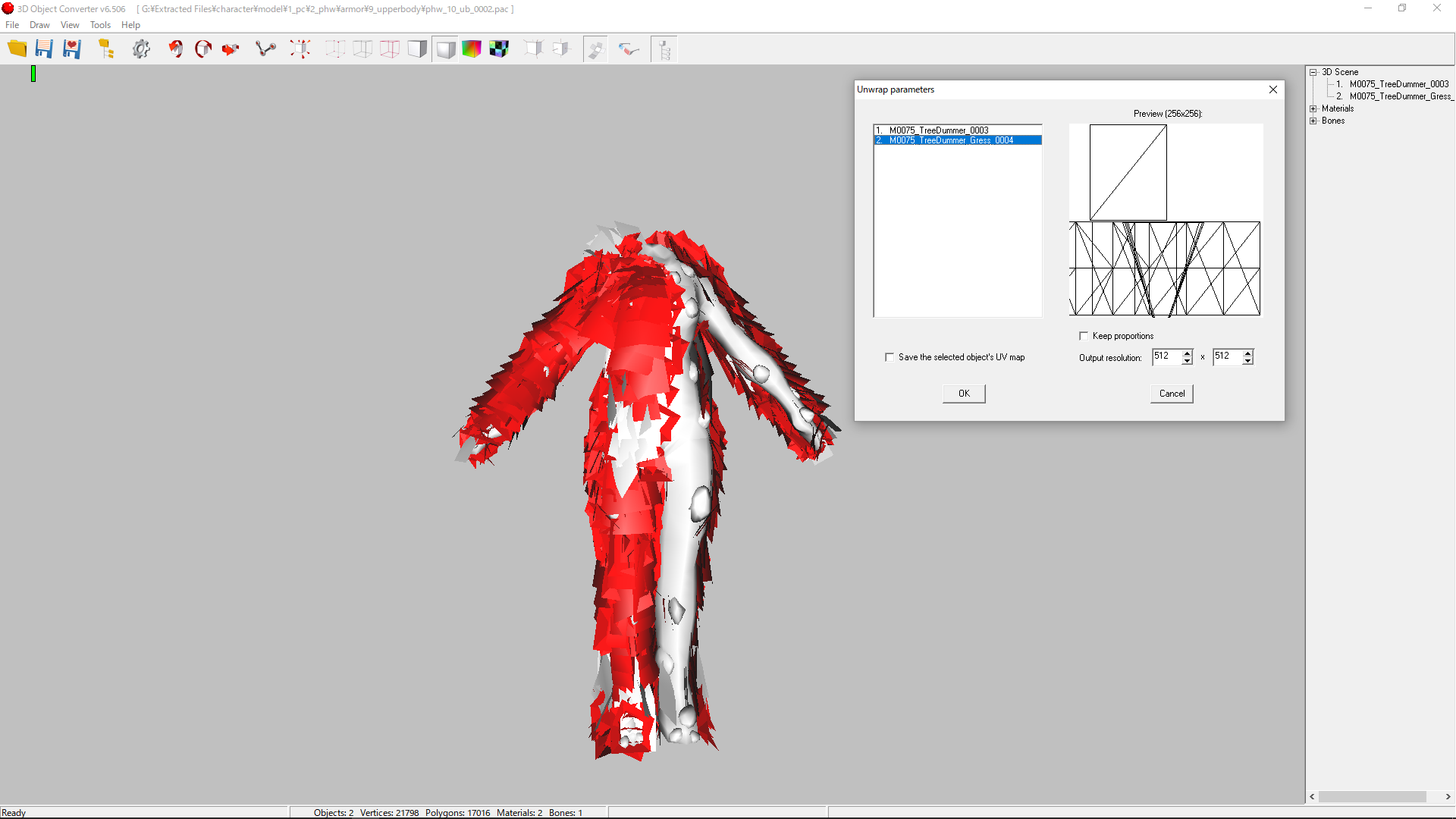- Joined
- Mar 27, 2016
There is a zbrush on it.
I think that it was probably also in the MAD box. To say something, it is a function to create a normal map. There is also in Maya. How to make, This is a method of preparing low polygons and high polygons for one object and projecting high polygons on low polygons. Z Brush can be done with only low polygons. I think that MAD is the same, but ... Increase the level of geometry by sub division of low polygon to make it a virtual high polygon.
It is a mechanism to project it.
I think that it was probably also in the MAD box. To say something, it is a function to create a normal map. There is also in Maya. How to make, This is a method of preparing low polygons and high polygons for one object and projecting high polygons on low polygons. Z Brush can be done with only low polygons. I think that MAD is the same, but ... Increase the level of geometry by sub division of low polygon to make it a virtual high polygon.
It is a mechanism to project it.