MrMetaldong
Content Creator
- Joined
- Jan 24, 2016
Gags are cool, but they can't really be used with excessively fat penises because Her mouth won't open any wider than the gag forces it to. I haven't been able to find any gag mods that open Her mouth wider than the vanilla ring gag does, so I'd like to request a bigger ring gag. Preferably something that keeps her mouth open as wide as it can be before His penis normally starts to become visible through the separation in her cheek that results from over-sized insertions.
Here are some example images:
(With a gag on, her mouth is only able to open about half as wide as it needs to.)
At that penis size, cheek separation is just barely starting to become a noticeable problem; a little smaller and it looks fine. Whatever you can make look good is obviously appreciated, but I would like to be able to fit much larger cocks in her mouth than can be done with the vanilla-sized gags. It's not a problem if her jaw would realistically be dislocated.
Here are some example images:
(With a gag on, her mouth is only able to open about half as wide as it needs to.)
At that penis size, cheek separation is just barely starting to become a noticeable problem; a little smaller and it looks fine. Whatever you can make look good is obviously appreciated, but I would like to be able to fit much larger cocks in her mouth than can be done with the vanilla-sized gags. It's not a problem if her jaw would realistically be dislocated.