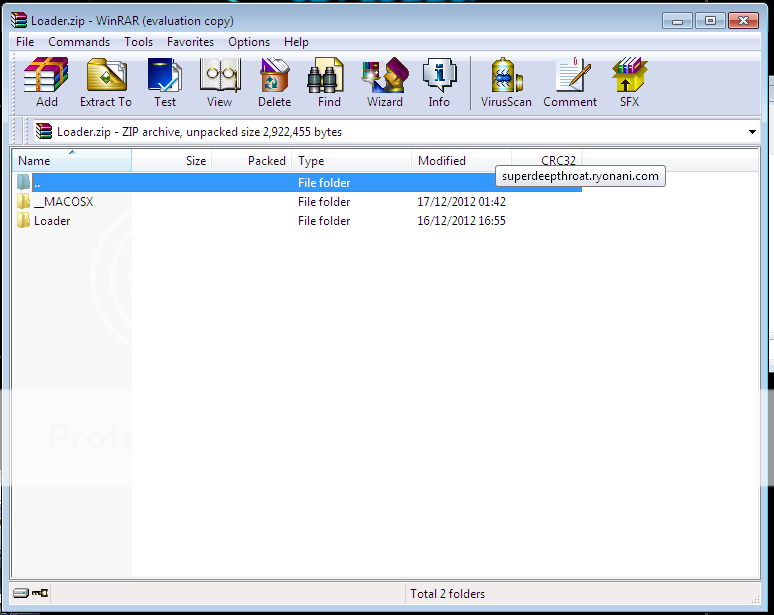happygofucky
Potential Patron
- Joined
- Dec 14, 2012
So I've got mod loader and a few mods I want to try out but I'm having trouble getting the actual mods themselves to show up in the mod loader window. I'm basically wondering if anyone could give me like a step by step guide (or link to a pre-existing one since I can't seem to find anything beyond http://superdeepthroat.undertow.club/index.php?topic=1047.0 , which, even though I'm following it step by step is not working) showing me how to get mods to show up in my loader. It should be noted that I'm using a Mac.
Basically even though I've relocated the mods to the proper folders and added the .txt files and such, nothing appears in the mods section aside from the few example and thigh sets that are automatically included with the current loader download.
I'm running an SDT file labeled "SDT_1_18_2b.swf" (whatever is linked to off konashion's main blog), and the modloader is labeled as v. 5.16.
Basically even though I've relocated the mods to the proper folders and added the .txt files and such, nothing appears in the mods section aside from the few example and thigh sets that are automatically included with the current loader download.
I'm running an SDT file labeled "SDT_1_18_2b.swf" (whatever is linked to off konashion's main blog), and the modloader is labeled as v. 5.16.