Based on Konashion "Miku"'s hair, extract the twintails and make it RGB adjustable
RGB adjustable colours code is due to the programming skills of ModGuy .

Notes:
RGB adjustable colours code is due to the programming skills of ModGuy .
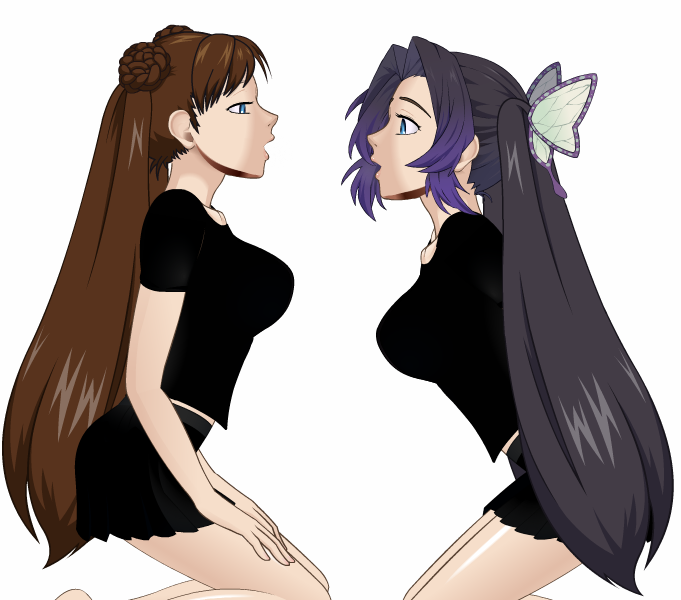
Notes:
- open with the SWF mod button in the Modding tab.
- This mod is compatible with Vanilla
- This mod destinated to be use for add Miku's twintails on another hair.
- To change the colour of the fill, use the left Headwear or Collar or Tonguepiercing RGB slider (depending on the version used).
- To change the colour of the shade, use the right Headwear or Collar or Tonguepiercing RGB slider (depending on the version used).
- This mod has 2 variants.
- The first version has the front twintail in the DYNAMIC_HAIR_UNDER layer, the twintail is behind her body like the original Miku.(left girl in the picture)
- The second version has the front twintail in the DYNAMIC_HAIR_OVER layer, the twintail is in front of her ear and arm.(right girl in the picture)
- If you are a modder and want to make RGB adjustable hair mods, look at this tutorial.
Moreclothing settings:
H Miku twintails(Collar)(UNDER).swf=twintails(UNDER):DynamicHair>Body3
H Miku twintails(Collar)(OVER).swf=twintails(OVER):DynamicHair>Body3
H Miku twintails(headwear)(UNDER).swf=twintails(UNDER):DynamicHair>Body3
H Miku twintails(headwear)(OVER).swf=twintails(OVER):DynamicHair>Body3
H Miku twintails(tonguePiercing)(UNDER).swf=twintails(UNDER):DynamicHair>Body3
H Miku twintails(tonguePiercing)(OVER).swf=twintails(OVER):DynamicHair>Body3